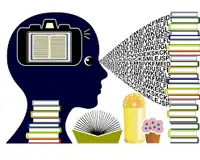The slowness experienced with the Dasher app can be attributed to various factors, but it is important to note that this is not a universal issue. The Dasher app has gained popularity as a convenient tool for delivery drivers partnering with DoorDash, a leading food delivery platform. However, some users may encounter instances where the Dasher app appears slow or unresponsive, leading to frustration and delays. In this article, we will explore several potential reasons why the Dasher app might be slow and provide insights into the factors that can contribute to this issue.
Network Connectivity
A common cause of slow app performance is poor network connectivity. The Dasher app relies on a stable and strong internet connection to function optimally. If you are experiencing sluggishness, ensure that you have a reliable internet connection. Try switching to a different network, such as Wi-Fi or mobile data, to see if that improves the app's speed. Additionally, consider the location you are in, as areas with weak network coverage can also affect app performance.
Device Compatibility and Performance
The Dasher app's speed can be influenced by the specifications and performance of your device. Older devices with limited processing power and memory may struggle to handle resource-intensive apps like Dasher. Ensure that your device meets the recommended requirements for the app and consider closing unnecessary background applications that might consume system resources. Keeping your device updated with the latest software version can also enhance app performance.
App Version and Updates
Outdated app versions can sometimes result in slower performance. Developers regularly release updates to improve app stability, speed, and address known issues. Check for updates in your device's app store and ensure you have the latest version of the Dasher app installed. Updating the app can often resolve performance issues and provide a smoother experience.
App Cache and Data
Over time, the Dasher app accumulates temporary files and data, which can impact its performance. Clearing the app cache and data periodically can help improve the speed and responsiveness of the app. On most devices, you can access this option through the app settings or the device's application management settings. Be aware that clearing app data will remove your personalized settings and login information, so make sure you have those details saved elsewhere before proceeding.
Server and System Load
The Dasher app's performance can also be influenced by server load and system demand during peak times. If there is a high volume of drivers or customers using the app simultaneously, it can put strain on the servers, resulting in slower response times. Unfortunately, this is beyond individual user control. However, monitoring app usage during less busy periods can help alleviate potential slowdowns.
Bugs and Technical Issues
Like any software application, the Dasher app may experience bugs or technical glitches that can impact its performance. Developers work diligently to identify and resolve such issues through regular updates. If you suspect that a bug or technical problem is causing the slow performance, report the issue to DoorDash support. They can investigate and provide assistance or guidance to resolve the problem.
Conclusion
The Dasher app's speed and responsiveness can be affected by various factors, including network connectivity, device compatibility, app version, cache and data buildup, server load, and potential bugs. By ensuring a stable internet connection, using a compatible device, keeping the app updated, clearing cache and data, and reporting issues to DoorDash support, you can enhance the overall performance of the Dasher app. Remember that optimizing your own device and network settings is also crucial in achieving an efficient and smooth experience while using the Dasher app.