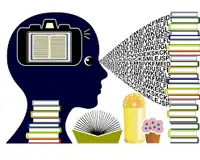Again, that old question that we need to answer from time to time because a definitive answer is very difficult to find.
The theme of the placement of the router in the user's home or office is something recurrent. The opinions on the subject are the most diverse, and many people end up adopting different tactics, tips, strategies, and even smacks and sympathies to make the WiFi internet signal work well within their environment.
However, until today there is no consensus on the matter.
Therefore, it is worth producing one more article to try to find an answer that is more or less universal. It may not be a solution that solves all problems for all different user profiles, but at least it can be the starting point for solving your problem (for example).
Before installing the router, think: "where am I, and what do I need"

I don't even need to say this but…
Let's assume that your internet connection is good enough that the problems with your connection are not with the router's location, but with its native speed. It is useless to pass these recommendations if your internet speed does not support the number of devices connected in your home.
I'm also considering that your internet provider isn't having any major problems either. Otherwise, you will need to discuss the relationship with it, in an attempt to resolve the issue on a slightly deeper level.
That said, it's critical that you place your router in the most central location in your home or office so that the signal is more evenly distributed. As a second option, you can install the router in the room where you want the signal to be stronger, but be aware that other places in your home will have a weaker signal.
Also, consider whether your main equipment is a desktop or notebook computer, whether it will be connected via cable or WiFi, whether you will be using repeaters around the home or office, and other pertinent factors.
Where should you install your router?

I will repeat what I said a little earlier: in the most central location possible in your home or office.
The ideal (really) is to choose a central point in your home to install the router, so that the wireless signal is distributed as evenly as possible.
If you notice that any room in your home or office has the weakest signal, consider installing WiFi repeaters to supplement the strength and quality of that wireless internet in the more distant rooms.
All you don't want is to have a signal dead zone in your house, right?
Conclusion
These tips are considered "consensus" among most technology experts. If you follow these recommendations, the chances of your wireless internet signal quality being the best are great.
Also, consider investing in a dedicated modem (different from the one offered by your internet service provider) and the guidance of an expert to fully optimize this equipment placement that will be vital for the proper functioning of the internet in your home or office.
Good luck!