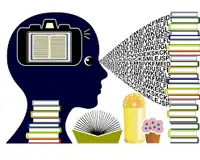HBO Max is a popular streaming service that offers a vast array of movies, TV shows, and original content. To access this content on various devices, users must authenticate their devices with their HBO Max account. However, many users have encountered issues with device authentication, leading to frustration and confusion. In. Experiencing device authentication issues on HBO Max can be frustrating, but there are usually straightforward solutions to these problems. Double-check your login credentials, ensure that your device is supported, and keep your HBO Max app up to date. Additionally, clearing cookies and cache, monitoring the number of concurrent streams, and avoiding VPN or proxy usage might help resolve authentication problems. this article, we will explore some common reasons why HBO Max might fail to authenticate a device and offer possible solutions to resolve the problem.
Incorrect Login Credentials
One of the most common reasons for device authentication failure is entering incorrect login credentials. It is essential to double-check both the email/username and password used for your HBO Max account. Make sure there are no typos or errors. If you are unsure of your login details, try resetting your password or recovering your account through the HBO Max website.
Unsupported Device
HBO Max supports a wide range of devices, including smartphones, tablets, smart TVs, streaming devices, and gaming consoles. However, there might be instances where a specific device model is not supported by HBO Max. In such cases, users may encounter authentication issues. Before attempting to authenticate, ensure that your device is listed as a supported one on the HBO Max website.
Outdated HBO Max App
Using an outdated version of the HBO Max app could lead to authentication problems. Streaming services frequently release updates to improve performance, add new features, and resolve bugs. Check for app updates on your device's app store and install the latest version of HBO Max to ensure a smooth authentication process.
Cookies and Cache Issues
Cookies and cache are temporary files stored on your device to improve loading times and user experience. However, these files can sometimes become corrupted, leading to authentication errors on HBO Max. Clearing the cookies and cache from your device's settings might resolve the issue.
Concurrent Streaming Limit Reached
HBO Max has limitations on the number of simultaneous streams allowed on an account. If you have reached the maximum number of streams permitted and attempt to authenticate an additional device, it will result in an authentication failure. Ensure that you have not exceeded the allowed number of simultaneous streams on your account.
VPN or Proxy Usage
Using a virtual private network (VPN) or proxy server might cause authentication problems on HBO Max. Some VPNs and proxies change your device's IP address, making it appear as if you are accessing the service from a different location. HBO Max may detect this as suspicious behavior, leading to authentication issues. Try disabling any VPN or proxy services before attempting to authenticate.
Conclusion
If you have exhausted all troubleshooting steps and the issue persists, consider reaching out to HBO Max customer support for further assistance. Remember, resolving these authentication issues will grant you seamless access to HBO Max's impressive collection of content across all your supported devices.