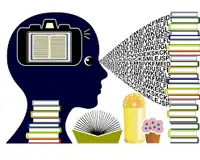YouTube has become the go-to platform for millions of content creators to share their videos with a global audience. However, like any digital platform, YouTube can occasionally encounter technical glitches or limitations that may prevent users from exporting their videos successfully.Ensuring video format compatibility, complying with copyright guidelines, verifying internet connection stability, and reviewing video privacy settings are essential steps to ensure a smooth video exporting experience on YouTube. In this article, we'll explore some common reasons why YouTube might be unable to export your video and offer potential solutions to troubleshoot the issue.
Video Format Compatibility
One of the most common reasons for export failures is video format compatibility. YouTube supports a wide range of video formats, but some formats may not be compatible with their video processing system. Before uploading a video to YouTube, ensure that it is in a format supported by the platform, such as MP4, AVI, MOV, or WMV.
Video Length and Size
YouTube has specific limitations on video length and file size. Videos exceeding the allowed duration or file size may fail to export properly. For standard YouTube accounts, the maximum video length is typically 15 minutes, while for verified or premium accounts, this limit may extend to 12 hours. Additionally, large video files may take longer to process and may encounter export issues due to size restrictions.
Internet Connection and Speed
A stable and reliable internet connection is crucial for successful video exporting. Slow or unstable internet connections can disrupt the upload process and cause export failures. Ensure that you have a strong internet connection, especially when uploading larger video files, to avoid potential issues.
Copyright and Content ID Matches
YouTube has a robust Content ID system that identifies copyrighted material within videos. If your video contains copyrighted content, such as music or clips from movies, TV shows, or other videos, it may be flagged during the export process. In such cases, YouTube may block or restrict the video from being exported or monetized. Review your video's content to ensure it complies with copyright guidelines before attempting to export.
Video Privacy Settings
YouTube allows users to adjust video privacy settings, choosing between public, unlisted, and private. If your video is set to "private," it will not be available for export. Switching the privacy setting to "public" or "unlisted" should resolve this issue.
System or Browser Compatibility
In some cases, export failures may be caused by compatibility issues between your operating system, browser, and YouTube's exporting system. Ensure that you are using a supported browser, such as Google Chrome, Mozilla Firefox, or Safari, and that your browser is up-to-date.
Temporary YouTube Glitches
Occasionally, YouTube may experience temporary glitches or technical issues that could affect the video exporting process. If you've ruled out all other potential causes, it's possible that the problem lies with YouTube's servers. In such instances, waiting a while and attempting to export the video again later may resolve the issue.
Conclusion
While YouTube is a robust and user-friendly platform for sharing videos, encountering export issues can be frustrating for content creators. Understanding some common reasons for export failures can help troubleshoot and resolve the problem effectively. . If problems persist, double-check for any temporary glitches on the platform or consider reaching out to YouTube's support team for further assistance.